| Mains | Interconnect | Diagram | Pin spacing, centres (mm) | Earth contact | Appliance class | Rewirable connector allowed? | Max. current (A) | Max. pin temp. (°C) | Polarized | Remarks and example uses | ||
|---|---|---|---|---|---|---|---|---|---|---|---|---|
| Connector (Female) | Appliance inlet (Male) | Plug connector (Male) | Appliance outlet (Female) | |||||||||
| C1 | C2 | - | - |  | 6.6 | No | II | No | 0.2 | 70 | No | |
| C3 | C4 | - | - |  | 10 | No | II | 2.5 | 70 | Yes | ||
| C5 | C6 | A | B | 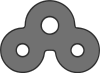 | 10 (H) 4.5 (V) | Yes | I | No | 2.5 | 70 | Yes | Commonly referred to as a "clover-leaf" or "Mickey Mouse" connector |
| C7 | C8 | C | D | 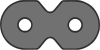 | 8.6 | No | II | No | 2.5 | 70 | No | There is a similar polarized connector, but this is not part of the standard. |
| C9 | C10 | - | - |  | 10 | No | II | No | 6 | 70 | No | This kind of coupler is used by Roland Corporation and Revox for synthesizer and drum-computer models and hi-fi equipment. Was also by Marantz |
| C11 | C12 | - | - |  | 10 | No | II | 10 | 70 | Yes | Similar to C9 with a slot in the connector, withdrawn from standard. | |
| C13 | C14 | E | F |  | 14 (H) 4 (V) | Yes | I | Yes | 10 | 70 | Yes | |
| C15 | C16 | M | N |  | 14 (H) 4 (V) | Yes | I | Yes | 10 | 120 | Yes | For use in high-temperature settings (for example, electric kettle). Also used in some network appliances that provide PoE. |
| C15A | C16A | O | P |  | 14 (H) 4 (V) | Yes | I | Yes | 10 | 155 | Yes | For use in very-high-temperature settings, such as some stage lighting instruments. Similar to C15/C16, but the top is narrowed to exclude the C15 cord connector. |
| C17 | C18 | G | H |  | 14 | No | II | No | 10 | 70 | Yes | Xbox One[19] |
| C19 | C20 | I | J |  | 13 (H) 8 (V) | Yes | I | Yes | 16 | 70 | Yes | Common for supply of power to enterprise-class servers, UPSes, |
| C21 | C22 | Q | R |  | 13 (H) 8 (V) | Yes | I | Yes | 16 | 155 | Yes | High-temperature variant of C19/C20 |
| C23 | C24 | K | L |  | 13 | No | II | No | 16 | 70 | Yes | Ungrounded variant of C19/C20 |
Comments
Post a Comment